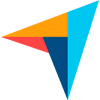Document Management Workflow Automation
Optimize Your Document Workflow
Documents play a crucial role in every aspect of business operations, from research and proposals to contracts and invoices. The way an organization handles document management workflow can either speed up processes and improve business performance or create obstacles that hinder productivity and competitiveness. Many organizations face issues with their document management workflow, including mishandling documents and problems related to security and compliance. An ineffective workflow can negatively impact efficiency, customer relationships, and overall business progress. M-Files can provide assistance in this area.
With its cloud-based document management software (DMS), M-Files allows you to automate and customize workflows, ensuring that documents are directed to the right person at the right time, maximizing efficiency.
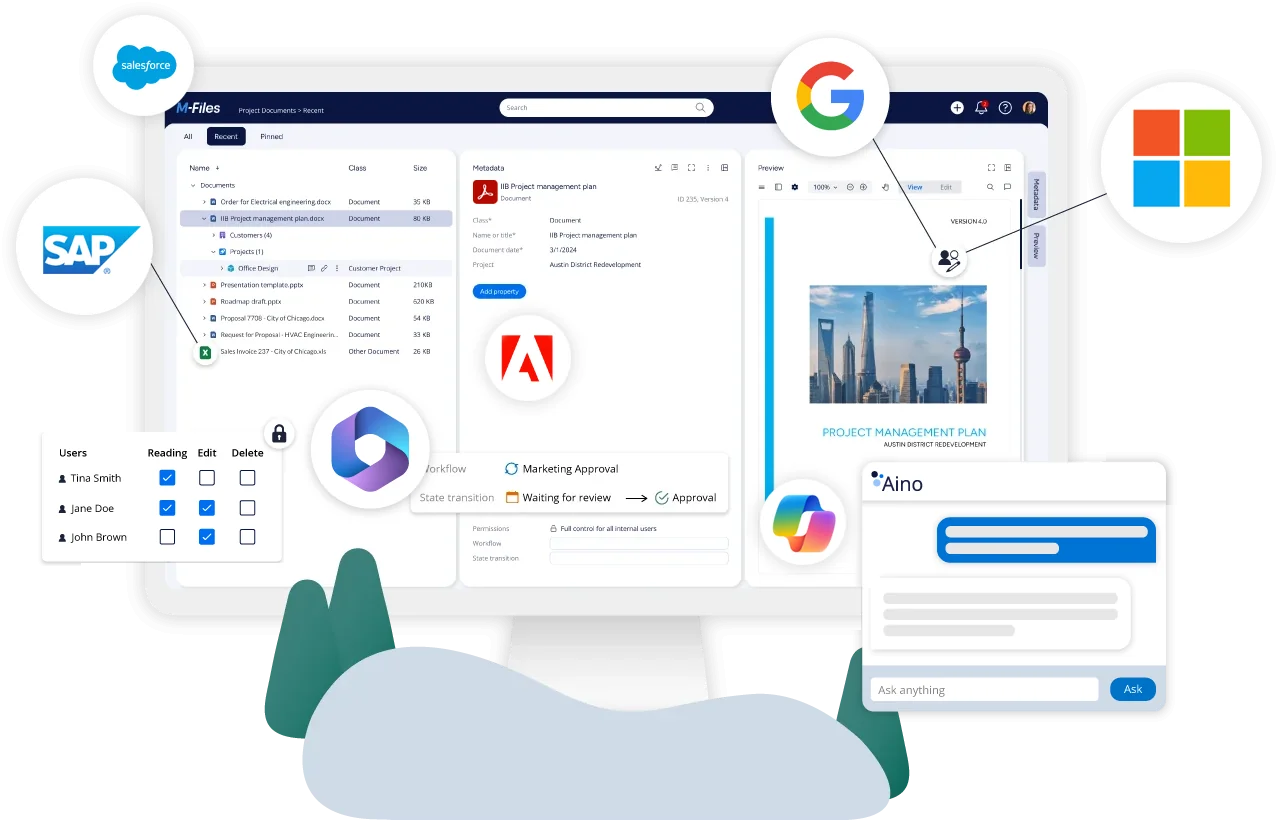
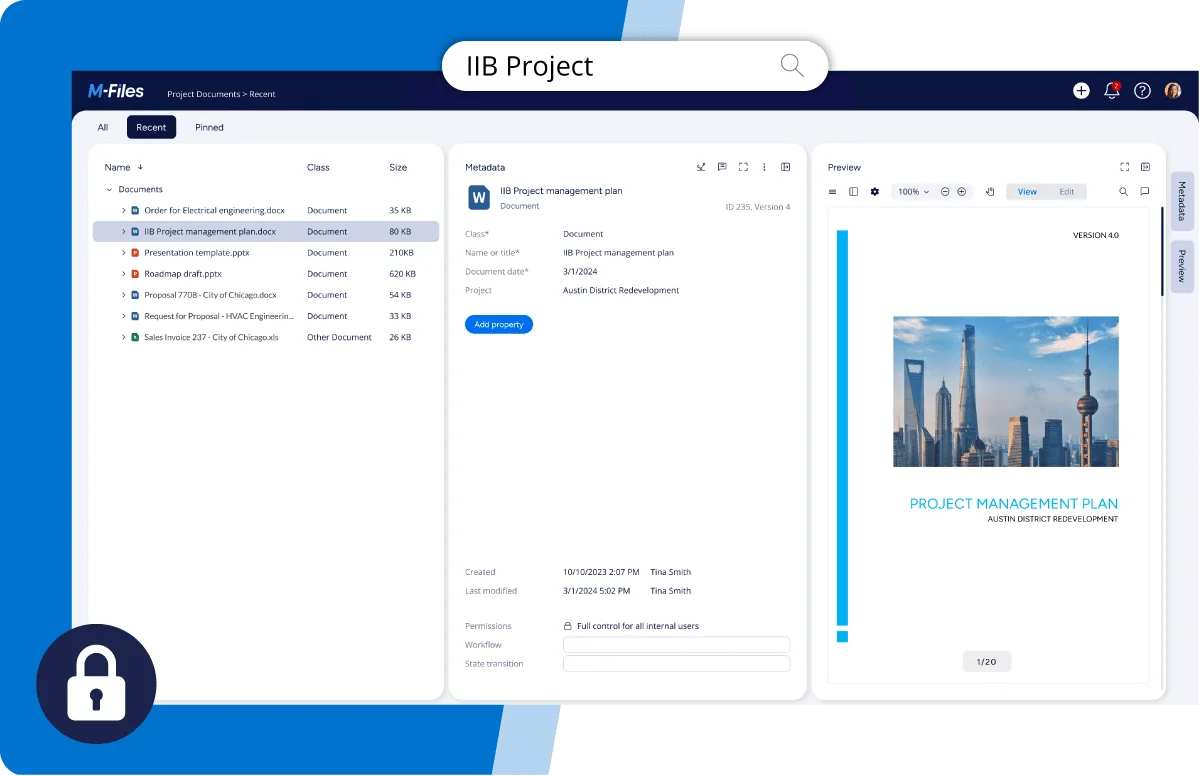
Enhanced Security In Document Sharing
M-Files provides enterprise-level security with strict control over who can access a file, guaranteeing the safety and privacy of documents and data.

Accelerate Your Time to Value
The document management workflow involves transferring information between employees at different stages of a business process. At each step, a document may need to be created, edited, reviewed, commented on, verified for accuracy, approved, or signed. With M-Files' cloud-based document management software (DMS), you can automate and customize workflows to ensure efficient document flow to the right person at the right time.
Optimize Your Document Workflow
Efficient Client Collaboration
M-Files’ metadata tags also facilitate the automation of document management workflows and enhance business process management (BPM). Metadata guides documents through each workflow stage, automatically updating as they move from drafting to editing, reviewing, commenting, approving, or signing.
Seamless Vendor Paperwork Management
The M-Files Workflow engine is a user-friendly application that allows you to create custom workflows based on specific business processes. M-Files workflows can assign tasks to colleagues, follow up automatically, issue reminders, and ensure each workflow stage is executed according to company guidelines or regulatory requirements.
Enhanced Security in Document Sharing
M-Files provides enterprise-level security with strict control over who can access files, guaranteeing the safety and privacy of documents and data. This robust security framework ensures that sensitive information remains protected throughout the document management workflow.

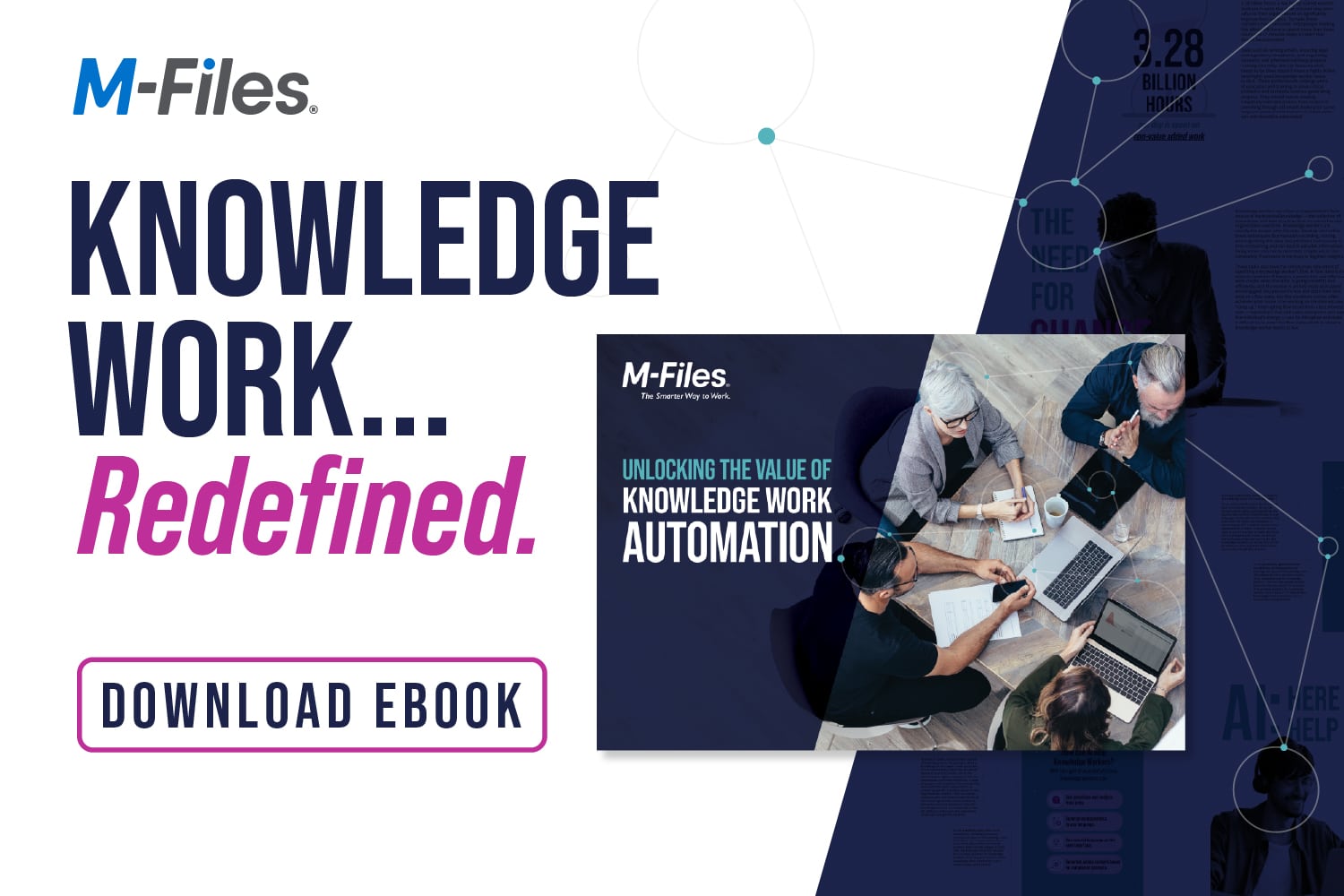
Get Smarter with Knowledge Work Automation
Benefits of Document Management Workflow Automation
With M-Files' document management tools and BPM software, the benefits of automated document workflows are profound.
Features That Enable Digital Business Processes
How M-Files Enables Efficiency for Your Business
Discover the Power of Artificial Intelligence Capabilities
Watch videos and access resources to learn how AI can transform your knowledge work with M-Files Aino.

About M-Files
M-Files is an AI-powered intelligent information management solution that ensures the right information reaches the right people at the right time. Unlike traditional enterprise document management systems, M-Files eliminates information silos by unifying data across the organization without altering existing systems or processes. Instead of costly migrations to a centralized location, M-Files uses AI to identify and connect documents across various systems, repositories, locations, and devices. Metadata tags provide context, making it easy to find documents when needed.
Need More Information?
Refer to our Frequently Asked Questions (FAQs) section below: